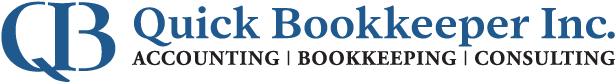QuickBooks is a popular accounting software that offers a range of features to help businesses manage their financial activities efficiently. Here are some key functionalities that QuickBooks provides for a company’s accounting needs:
- Bookkeeping:
QuickBooks facilitates basic bookkeeping tasks, such as recording income and expenses, tracking accounts payable and receivable, and managing bank transactions. - Invoicing:
Users can create professional-looking invoices, customize them to suit their branding, and send them to clients directly from the QuickBooks platform. It also allows for easy tracking of invoice status and payment reminders. - Expense Tracking:
Businesses can track and categorize expenses, making it easier to manage and monitor spending. This includes the ability to link expenses to specific projects or clients. - Financial Reporting:
QuickBooks generates various financial reports, including profit and loss statements, balance sheets, and cash flow statements. These reports provide insights into the company’s financial health and performance. - Bank Reconciliation:
The software helps reconcile bank transactions with the company’s records, ensuring accuracy and identifying discrepancies. - Payroll Management:
QuickBooks offers payroll features that allow businesses to calculate and process employee salaries, deductions, and taxes. It can also generate payroll-related reports. - Inventory Management:
For businesses that deal with physical products, QuickBooks can help track and manage inventory levels, including reordering and tracking costs. - Tax Preparation:
QuickBooks simplifies tax preparation by organizing financial data and generating reports that are useful for tax filing purposes. It can also integrate with popular tax software. - Time Tracking:
If your business charges clients based on hourly work, QuickBooks has time tracking features that allow you to log and bill for hours worked on specific projects. - Multiple User Access:
QuickBooks offers multi-user access, allowing different team members to work on the accounts simultaneously while maintaining proper access controls. - Cloud-Based Accessibility:
QuickBooks Online, the cloud-based version, allows users to access their financial data from anywhere with an internet connection. This is particularly useful for businesses with remote or distributed teams. - Third-Party Integrations:
QuickBooks can integrate with various third-party applications, such as payment processors, e-commerce platforms, and CRM systems, enhancing its functionality and adaptability. - Budgeting:
Users can create and monitor budgets within QuickBooks, helping to set financial goals and track progress over time. - Customer and Vendor Management:
QuickBooks allows businesses to manage customer and vendor information, including contact details, transaction history, and communication logs. - Security and Backup:
The software provides security features to protect sensitive financial data, and it often includes automatic backup options to prevent data loss.
QuickBooks is a comprehensive accounting solution suitable for a wide range of businesses, from small startups to larger enterprises. Its user-friendly interface and feature-rich capabilities make it a valuable tool for managing various aspects of a company’s financial activities.